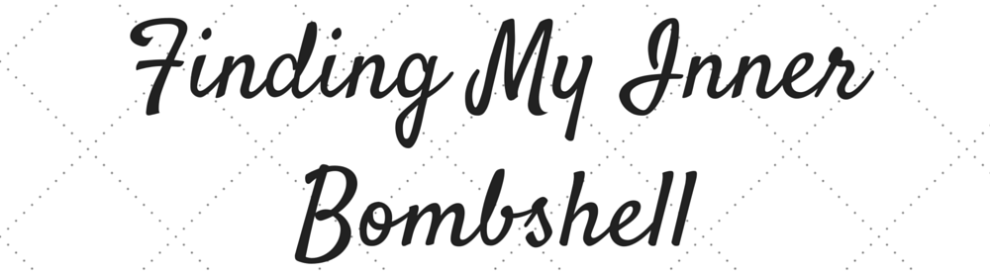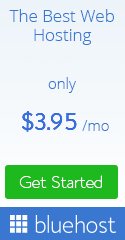I was not planning on asking for anything for my birthday from my parents this year. They helped me get my car at the beginning of the year so I didn’t feel right asking for anything else. I still feel a bit guilty about my new car, but I know that they are happy to help me out. But there was no way I was going to tell my parents I wanted something for my birthday.
I usually get a check from my grandma for my birthday, so I was thinking about what I wanted to use it for (she prefers that I get something fun with it and not use it to pay bills). I was talking with my dad before my birthday and mentioned how my iPad was pretty much dead at that point. It was taking hours for it to turn on and for me to open an app could take close to 30 minutes. And that day, I couldn’t get it to turn on no matter what I did. I didn’t think my iPad was going to be usable anymore.
The iPad I had was about 5 years old, which is a pretty long time for a piece of technology. I used to use it much more often, but over the past 2 years I used it less because it was getting so slow and several apps that I like to use wouldn’t work anymore. But I didn’t want to get a new one because at that time I knew I’d spending a lot on a new laptop and technically my old one still worked.
I’m aware that this is totally a first world problem. I don’t need an iPad, but I like having it and it is something I do work on. But I think I also knew it wasn’t a necessity to get a new one so when my old one pretty much died on me I wasn’t sure if I wanted to get a new one for my birthday. But the more I thought about it, the more I realized that it would be the perfect thing to use my birthday check toward.
This call with my dad was just one of our usual phone calls and the iPad thing just happened to come up. And he agreed that getting one for my birthday would be a great thing to use my check for. I didn’t think much more about that conversation after we hung up. But then the next morning, I got an email from my dad with the subject “Birthday Surprise”. And my dad wrote that he and my mom had discussed it after he got off the phone with me and they wanted to get me my iPad for my birthday!
I was totally not expecting this and I even called my parents to tell them that I didn’t tell my dad about my old one dying to try to get them to buy me one. I kept asking if they were sure they wanted to get it for me because I was considering my car my birthday present (and I’m totally considering it my Hanukkah present for this year too). But my mom said that they wanted to do that for me and I couldn’t express how grateful I was for it!
I was originally going to get the new one before my birthday, but there were a few delays in me getting it. But the delays worked out well because I was able to make a decision on which one I wanted to get (after getting input from a friend who works for Apple and from my parents) and I realized that they had a back to school special for their educational discount (which I get for being a substitute teacher). Not only would I get the normal discount, which is about $20 off, I would get a free pair of wireless Beats headphones! So this past week, I headed over to the Apple Store near me to buy my new iPad!

It was a pretty fast purchase since I knew exactly what I wanted to get. I just had to decide on what color I wanted (I went with gray to match my laptop). And I’ve spent the past few days making sure I get everything set up on it before I try to erase all the data off of my old one (if I can get it to turn back on again). Just like with my laptop, it’s a crazy difference between the old one and the new one. Things are working again, I can get work done so much faster, and I know that it is going to make me more productive.
If I could figure out how to do all of my day job work from my iPad, I’d do that when I go out-of-town. But for right now, that’s not possible due to the phone calls I have to do for my box office job. But I think I might actually be able to run everything else from it which is a nice idea. The iPad can use a keyboard so if I figure out how to do it all (or if I don’t have to take phone calls for my box office job), I think it will be pretty easy to work with it and I think that will be a nice feature for me when I get to travel again.
This present was so unexpected but beyond appreciated. I am so grateful to my parents for wanting to get me this because they easily could have just gotten me nothing for my birthday which is exactly what I was expecting. And I love that now whenever I use my iPad I’m going to think about this awesome birthday this year and how amazing my parents are!