I’ve had my computer for close to 6 years now. That may not seem like a lot, but considering how much I use it every day (I have to do multiple jobs on my computer every week), it’s pretty impressive how long it’s lasted. I’ve been pretty good about trying to update things as they come up and making sure that I clean out old files when I can. And of course, I have an external hard drive always attached that backs up my laptop on a very regular basis.
The other day after work, I got an alert that there was an update ready for my computers. I checked the reviews online first to make sure the update was good and compatible with my computer. And once it all looked good I started the download.
The actual download of the update went fine, but when my computer rebooted and tried to install the update everything went wrong. It froze on the update and no matter how many times I tried to restart my computer it wouldn’t budge.
Finally after an hour or so of restarting I got my computer up and running again but everything was gone. There were no settings, no photos, no documents, and no downloaded apps on my computer. It was like it came straight out of the box (or more like straight out of the box 6 years ago because it was using the operating system that came with the computer when it was new).
After a minor freak out and google search on my phone on how to restore my computer from my backups, I finally got the restoration process started.
Restoring my computer took about 6 hours and then resetting the last few things on it took another hour or so. I was up all night making sure that this worked because I knew that I had to work in the morning and if my computer wasn’t working I’d have to figure out how to fix it before 10am.
This entire problem was resolved pretty simply (I’m very lucky), but it made me realize how reliant I am on my computer. Obviously, I need it for work but it also has all my photos on it. And while I feel pretty good that my backup is reliable, it still terrified me that all my things might be gone.
I’m not going to try to update my computer again. I’m worried that I’ll have this issue again and I’m planning on getting a new laptop in December or January. While this laptop does an ok job, I need more storage for photos and files and it’s getting very slow and glitchy (in order to open my web browser I usually have to attempt to open it 5 or 6 times and force quit it until it works).
I know that a new computer is a really big expense and probably considered a luxury. And people may think I should buy the cheapest computer I can to save money. But those cheaper computers seem to not last as long and I won’t be able to do all the fun things that I use my computer for (editing photos, collage projects, syncing with my phone the same way). To me, it’s worth spending the extra money in order to make sure I have a computer that is good and will last me at least another 5 years.
I’m getting very excited for a new computer because I know it will work really nicely, but I’m already starting to think about how I will transfer all my data from one computer to the other. My mom is also looking at a new computer (her computer is as old or older than mine) and I want to be able to help her too.
I’m doing so much planning for this purchase that won’t happen for another month or two. But there’s nothing wrong about getting excited for something that should make my life much easier!
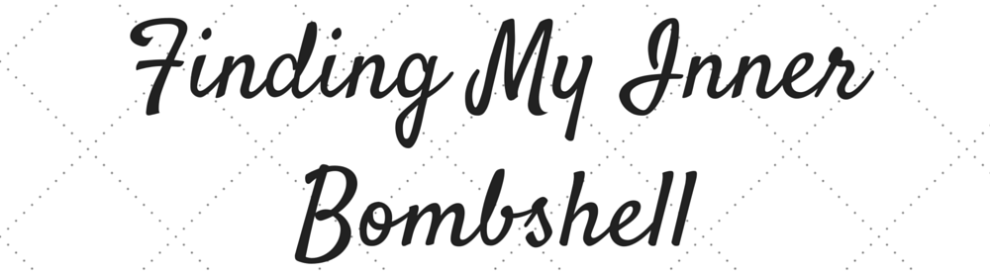









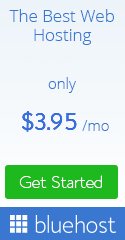
Pingback: A New Computer (or Out With The Old And In With The New) - Finding My Inner Bombshell