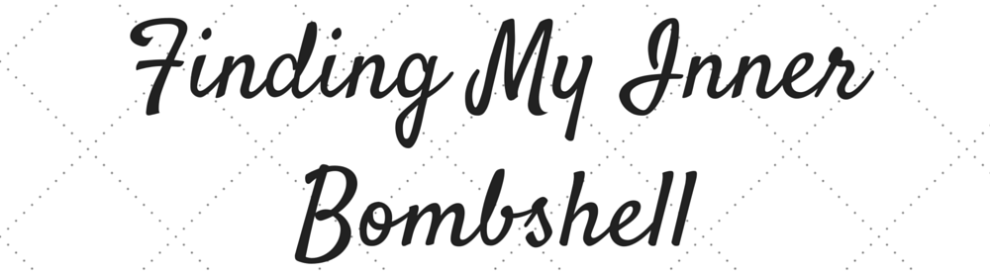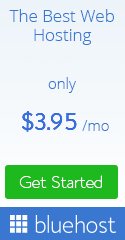I’ve been writing about wanting to get a new computer for a pretty long time (my computer frustrations have been happening almost as long as I’ve had this blog). And the day that the new MacBook Pros were announced, I knew that I’d be getting one. I didn’t have the money at the time of the announcement, but I knew that between what I was able to save and the check I was going to get from my grandma for Hanukkah that I would have enough. So I immediately started to plan for the new computer.
The first thing I had to figure out was which one I was going to get. I knew I’d do the smaller size since I do like to bring my computer with me when I travel or to different events. And since the Touch Bar was the new thing they were introducing with the MacBook Pro, I figured I should splurge on that as well. And because the main problem I had with my old computer was that I ran out of storage space, I wanted to max out on storage (the maximum was going to be 4 times what I had on my current computer).
Since I wanted to upgrade the storage, I wasn’t totally sure that I would be able to just go to the Apple Store and get my new computer. So I sent a quick text to a friend who works at the Apple Store to find out. And since I was doing this the day they announced the new computers, I started my text with “don’t worry, I’m not asking you for a discount on the new MacBook Pro”. My friend answered my question (I would have to order it online), but then he also offered to let me use his friends and family discount! I wasn’t expecting that at all, but since it is a better discount than my educational one, I was so grateful that he was going to let me do that.
It ended up being an easy enough process to order the computer once I had the money together (I was on the phone with my friend while he was online typing in the information) and according to my order it would be arriving at the Apple Store the first week of January. So I figured that I would spend most of December preparing my old computer to transfer my data over and that in January I’d be able to get everything set up super quickly.
Of course, I didn’t get time in December to work on the transfer stuff and then this past week I got a message that my computer was ready to pick up at the store! I couldn’t go the day it arrived so I planned on going to the Apple Store in the late afternoon on Christmas Eve (when I had free time). I knew the store would be insane, but it would be ok.
Then, on Christmas Eve I logged into work only to find out that we were given the day off! I still had other obligations in the afternoon, but since I didn’t have to work I had 3 hours free and figured it would be the perfect time to get to the Apple Store and deal with the crowds. But I discovered that 8am (when they opened) at the Apple Store on Christmas Eve is pretty empty! There were maybe 20 employees there and only 3 customers if you include me. And since all they had to do was go into the back and grab my laptop, it was a pretty speedy process.

Once I got my computer home and unpacked it, I was shocked at how thin and light it was! It feels like a kiddie toy compared to my old one! And when I set the computers up side by side (to help make sure I’m transferring all that I need to), the size difference was really obvious.

I’ll eventually get a protective case for the new computer once they start making them since it makes it easier to travel with the computer and it makes it stand out more when I’m in a room where a ton of people have the same computer. And I managed to spend some time over the weekend and the beginning of the week getting stuff transferred over to the new one (I’m typing this on the new computer). My game plan is to try to work on the new computer with the old one nearby in case I figure out something that I need that I didn’t transfer yet. And once I feel comfortable enough with the new computer only, I’ll wipe my old computer clean so it can go to its new home (a friend of mine will be buying it from me).
While it would have been nice to have a new computer sooner, I’m so glad I finally could get a new one! I’m still getting used to things so it feels a bit weird to work on it, but I know that this is going to make my life easier. It will be much faster to work on it, especially at the box office job where I need dozens of windows open at once to work. And I’m hoping that this will also make my blogging better as well (I can start doing more stuff with my blog that the old computer couldn’t handle).
I know I’m incredibly lucky that I got money that helped me pay for this. The fact that I got it on Christmas Eve and the first night of Hanukkah really made it the perfect gift! And I’m so grateful to my friend who let me use his discount. The money I saved helped to pay for unexpected expenses I had recently (like the new power steering I had to get for my car).
My old computer made it about 7 years, so here’s to making this computer last for the next 7!