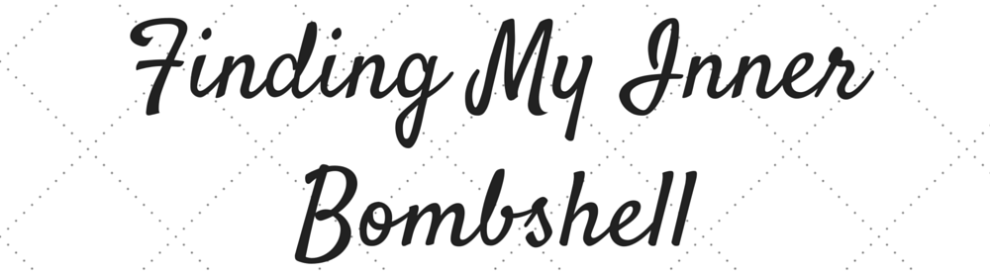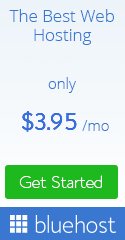I set out to make sure that I celebrated my birthday in August as my monthly challenge, and I would say that I accomplished that. I know that some people might do a lot more to celebrate their birthday, especially if it’s a milestone one like mine was, but I did exactly what I wanted to do. I had a party with friends, and it was one of the best nights I’ve had in a long time. I’m not great about planning things for myself, but I am glad I did it and loved seeing different friend groups coming together and having fun. I also got to continue my birthday tradition with my birthday twin and had our dinner out. It might have been a bit different than we thought it would be, but it was still perfect and made us so happy to continue the tradition.
I also just tried to be excited about starting a new decade of life, and I really did feel that way. I know realistically that turning 40 means that I’m not that young anymore or at the beginning of my life, but just because I might be in the second half doesn’t mean my life is over. I still love my life and have a lot of things that I enjoy doing. I’m planning for more fun things in the future and I truly believe that my life is just going to keep getting better as I age. And I feel healthier now than I did in my 30s, so that is helping me really enjoy my new age and new decade.
I’m really happy with how my August turned out and the celebrating that I did. And I know that I will continue to celebrate being in my 40s for a while. But I also want to set myself up for as much success as possible, and that helped to inspire this month’s challenge. I’ve done this challenge before, and it always has been helpful for me. I want to do another digital organizing/detox with the different apps and systems I use on my devices.
I have added a lot of apps to my daily routine over the years. Some of these are from challenges in the past, like using Duolingo to learn French, and some are apps I use to do other sorts of tracking in my personal life. But a lot of these apps or routines are just routines and are not really benefitting me anymore. I’m stubborn and want to continue a streak of doing something just to prove that I can keep it going, but that’s not the best use of my time. And even though most of these apps take minimal time from my day, it can add up and I don’t want to keep doing something that takes time if it’s not really doing much good for me.
When I’ve done this type of challenge before, I’ve gotten rid of apps that I know now were really just taking up time. Like the different food tracking apps that I didn’t use accurately so they weren’t benefitting me. Even though I had the best intentions to use it properly, it wasn’t working for me so I was making a minimal effort to maintain a streak but it wasn’t providing any results or data for me that I could use for other things.
There are a few apps I have in mind for this month. I’ve been doing my habit tracker either on paper or on my phone for over 8 years now. I haven’t changed the habits that much over the past few years and most of the things on there are things that I do on a regular or daily basis. I have reading listed as one of my habits, and the only time I can remember a day that I didn’t read was when I had horrible vertigo and couldn’t keep my eyes open. I have going to workouts on my list, and that’s something I do regularly and don’t need to have on a checklist as a reminder to do it. As much as I love seeing the streak of habits I’ve got going on the app, I think it’s time for me to let that app go since I really don’t use it for the reasons I started it years ago.
That’s probably the app that I use the most that I’m thinking about getting rid of during this month, but there are a lot more that I know I will probably delete. I plan on dedicating time to going through my various app folders because the way I organize apps means I don’t see a lot of what I have on there. And I know that keeping apps on my phone isn’t a big deal or makes using my phone harder, but I just want to streamline things. I want to do something similar on my computer, but with the various documents and things I have saved and not necessarily apps since I don’t put too many apps on my computer. And while I should do this on my iPad too, that device is starting to become a brick and not that useful, so I’m not using it that much. I don’t know if I’ll get another tablet anytime soon, but if I decide that I want one, then I might just start from scratch instead of transferring over all my old apps. So that’s a low priority for me. Working on my phone is at the top of my list and I’ll work on my computer after I feel like that work is done. If it takes me more than just this month, then I’ll continue into next month. But my plan is to really dedicate time so this should be done in the next few weeks.
Hopefully, while I work on getting rid of apps that don’t benefit me anymore, maybe I’ll also discover gaps in what I could be using to make my life better and I’ll find new apps or new routines that I want to add to my life. I just want to do whatever it takes to make sure that I’m not wasting time on unhelpful routines and that I maximize the free time that I do have in my life.