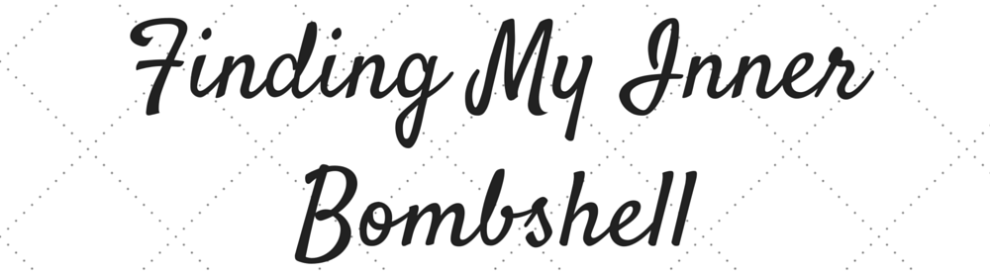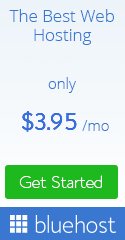I bought my new computer a while ago. I really needed it when I got it and I quickly got all the things I knew I would need set up so I could start working from it. Fortunately, a lot of my information migrated to the new computer right away because of iCloud, so I didn’t have to worry about transferring things like my photos or music. But there were plenty of things I knew I would need to manually move to the new computer that weren’t needed for work so I figured I could wait a bit on doing it.
But because the timing of getting the new computer was also while I was busy packing up my old place and getting ready to move, doing the rest of the data transfer wasn’t something I thought about a lot. When I was packing up my computers, I knew I would need to do that so I was reminded about it about a month ago. But it wasn’t something I felt a push to do until the other day.
I needed something that I knew was on the old computer that I hadn’t transferred over yet. The original way I was going to do the transfer of data was something that I couldn’t do while I worked, so I needed to look up another way I could do it so I could get it done quickly and not have to wait. I don’t know why I didn’t think of this before, but I realized I could AirDrop the files and folders I needed to move from the old computer to the new one. So I finally turned the old computer back on (which ended up being a bit of an ordeal because of how bad the old computer was) and pulled everything I would need to transfer so I could quickly do it during my lunch break.
Doing the data transfer over AirDrop was ridiculously easy and I almost laugh about how long I had been putting this off. And because most things had already been transferred over through the cloud, it was only a small handful of things I needed to deal with. They were pretty big files, which is why I was putting it off (otherwise, I would have just done it by emailing them to myself), but each thing I moved over took only seconds to be done.
I feel pretty certain that I’ve gotten everything off of the old computer by now, but I’m still going to think about things for a bit before I wipe the old machine. I also don’t really have plans to try to sell the old one since the keyboard is broken, so I’m not in a rush to get rid of it. I might wipe it and then hold on to it a bit longer. I don’t want to store something I don’t need, but for some reason, I feel like I’m not totally done with making sure I have everything transferred. But that’s why I’m not wiping the machine yet. Hopefully, by the time I’m ready to do that, I will feel better about getting rid of it and I can see what options I have for it. Maybe I can sell it super cheap because someone could fix the keyboard and make it work. Or someone might want it for other parts. I’m not sure what could be done with it, but I also am not the sort of person who looks online for old computers for any reason.
And even though I transferred everything left over from the old computer, I do want to go through some of the folders because I’m certain I have things in them that I don’t need. If I haven’t needed them in the past month or so, I probably don’t need to keep them taking up space. But I also don’t have a rush to get through that since the new computer has significantly more storage so I’m not desperate for more space. I guess I need to do a similar clean-out that I did in my move and see what I really need and what I was just holding on to. But at least everything is probably in one place now so I can take my time going through it all.