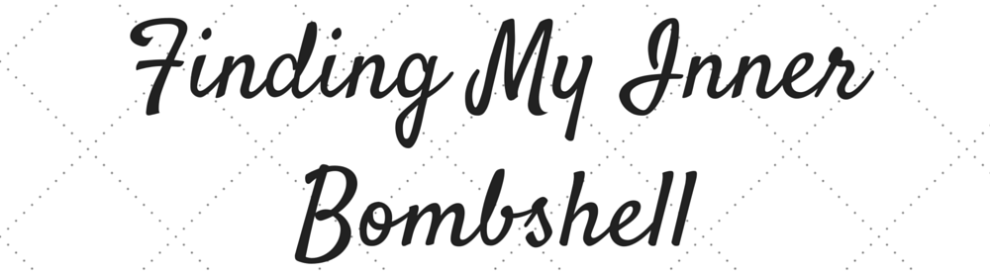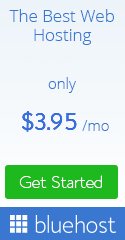In June, I made my monthly challenge all about cleaning up my digital clutter. One of the things I never considered decluttering or organizing was my Kindle. I have a lot of e-books and the way I’ve organized them before was by author or book series. And I had no need to change that or go through the books I have and get rid of any. There are so many books I have gotten that I haven’t read in a while or that I haven’t read at all (I like to stock up when there are free e-book sales), but that was fine since I always had enough memory.
But like with so much of the technology I own, I used my Kindle until it was starting to really die and become unusable. My Kindle was almost 9 years old and was not holding a charge for more than a day or two and it could take 15-30 seconds to turn a page. So I knew it was time to finally upgrade and get a new one.
Fortunately, when my Kindle was dying it was about to be Prime Days so I knew I’d be able to get at least a little discount on a new one. I knew I wanted to get a new Paperwhite since that’s what I had before. And I didn’t want anything too crazy or fancy. I only use it to read on. But I do like buying the one that doesn’t put ads on the lock screen, so that is a little extra. I was looking at the different storage options, but then I realized how little storage there was on my old one, so I would be fine with whichever I ordered. So I got a little bit off of the one I ordered and because so many people were ordering Kindles that day, it was backordered and I had to wait over a month for it to get here.
But it did arrive just before my birthday and I was able to get it set up.
But I didn’t realize that I hadn’t updated the software on my old one so the new one looked very different. The way collections were done wasn’t what I was used to and I figured out quickly that I would need to make some changes to how I was used to organizing things.
And as I was figuring out what I wanted to do, I was looking at the books I had and noticed I was missing quite a few. And then it hit me, a lot of books I owned were originally for my Sony e-reader and I had to convert them to work for my old Kindle. But I had no way to convert them again since I didn’t have the original files. So I lost quite a few books when I got a new one.
After I worked on setting up new collections (which are now split into books I’ve read, books I need to read, library loans, books from Kindle Unlimited, and categories like that), I went through my old and new Kindles together and took some notes on what books I was missing. I started a new list on Amazon for e-books I was missing and that I wanted to rebuy when they were on sale. Most of these are books that are a part of a series where some of them made it onto my new Kindle and others did not. But as I was doing this, I also had to think about what books I really cared to get again.
E-books can get expensive which is why I usually get them from the library or Kindle Unlimited now. I don’t remember the last book that I paid for. Even though I do pay for the Kindle Unlimited subscription, I don’t consider those books I bought. And I only think of buying a book if it’s an author I really want to support and that I know I will want to read that book over and over again. It is a good thing I’m not spending money on e-books the way I used to, but it is weird to see how many I bought when I had my Sony e-reader compared to what came over to the new Kindle.
Doing a cleanup of books doesn’t really happen that often for me. I have done cleanups of physical books I own since those take up space, but I don’t think I’ve ever done a cleanup of the digital ones. And while I don’t love that I probably lost a hundred or so books, I know that I can rebuy the ones I really want and it’s ok to not have the ones I rarely read or didn’t worry about losing. It’s a fresh start with the new Kindle, and I know that I’ll be getting a lot of use out of it and will be reading hundreds or thousands of books on it!