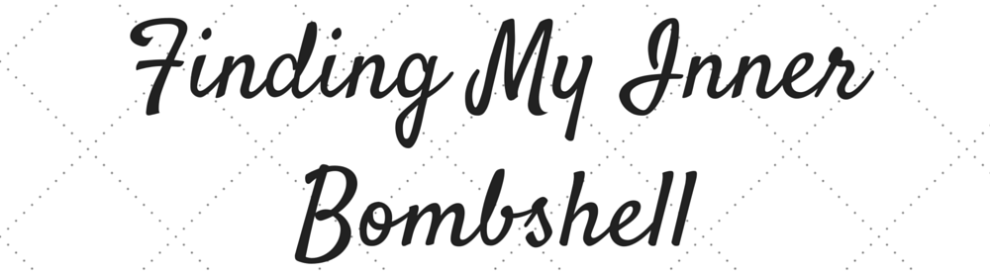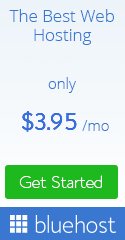When the pandemic started, so many aspects of life changed quickly. Not all the changes were things that were unfamiliar to us, they might have just been slight changes to things we are used to. For example, standing in line at a grocery store is a change, but not a drastic change. Same with trying to only go to the grocery store once a week (I guess there are some people that always did that, but I wasn’t one of them). Those little changes were odd, but not things that threw me off too much. I might have had a bit more stress and felt panicky over things, but there was enough familiar with it that I felt better. I’m sure a lot of people had to adjust to working from home, but that was the easiest thing for me since I always worked from home. But for my friends who never did, they still had enough familiar things that it didn’t feel that different.
But then there were a lot of things that we never used or didn’t use that often that are now things we use a lot. Netflix Party did exist as a browser extension before the pandemic, but I never used it until we were all isolated. Now, it’s a weekly part of my life and I love it! I can see myself using this for a long time, even after the pandemic is over. And I have only seen Netflix Party as a positive thing. I guess there is a negative with not being able to watch on my tv and having to use my computer, but that’s not a huge negative to me.
And while I have used different forms of video chat in the past, I have never used it as much as I am right now. It is funny how Zoom became the default video chat service when there are so many others that have been used before. But Zoom is now almost the generic name for doing a video chat, no matter what the platform is (Zoom is like Xerox now). I know I’m not on Zoom calls as often as many people are, but I’m on them at least once or twice a week. And honestly, being on video calls that often does stress me out a bit. I have no clue how my friends who work 9-5 jobs that have to be on Zoom calls the entire time do it.
A friend of mine who was posting about Zoom fatigue (which is a real thing) was explaining why Zoom calls are so much more exhausting than in-person meetings. When you are on a Zoom call, you have no clue if someone is watching you. You don’t know if someone has their screen in speaker view or gallery view. You don’t know if they are focusing on your video or someone else’s. And always feeling like you might be watched but never knowing is so tiring and a big reason behind Zoom fatigue.
For a long time, I have covered up my webcam. I do this for a few reasons. I don’t want to accidentally turn on my webcam if I don’t want to be on video. I know that some people can hack into them (although I do have security measures on my wifi, you never know), and covering my webcam was something I saw in paperwork for my business insurance. I used to just use a little piece of a post-it note to cover it. I never really used my webcam so the post-it was on there for a long time. And if I did use my webcam, I would just cut down a new piece to replace it. Before the pandemic, I think I would use my webcam maybe once every 2-3 months.
But now, I use it all the time. And I wanted to be able to cover my webcam for the security measures that I was worried about before but I also wanted to cover it for Zoom calls. I know you can turn off video on Zoom, but if I’m going to be jumping in and out as a speaker in a call, it’s just easier for me to cover my camera and not to turn it on and off a lot. So I started looking into better ways to cover the camera than a piece of paper. And fortunately, my search was over almost as soon as it started when I saw there was a cheap and simple solution.
I didn’t realize that webcam slide covers were common and popular. On Amazon, there are dozens of listings for them. And they are pretty much all the same. The differences seem to be either if they are black versus color or how many sliders are in a package. I picked one that had a few sliders in it in case I made a mistake putting it on my laptop or if I ever had to take it off and put a new one on. But so far, I have only needed to use one of them. It was super easy to put on my computer and it doesn’t affect being able to close my laptop or anything else.
So now, when I’m on Zoom calls and don’t want to be watched (like if I’m eating or moving around my house), I can just put the slider over my camera and my screen on Zoom is dark. I’m still listed as a video call, but you don’t see any video. It’s such a simple solution for this problem and I’ve found that it makes my Zoom calls much easier to tolerate. I don’t feel like I’m being watched or that someone is judging me when I’m not the speaker. I feel like I have a bit more privacy while on calls. And it does all the security protections that I had with a post-it note but is much easier to use.
I have no clue if Zoom calls will be this popular for longer than the pandemic, but I know that I’ll be dealing with them for a long time. So I’m glad I have something I can use to try to keep Zoom fatigue to a minimum.